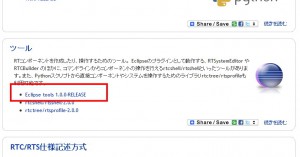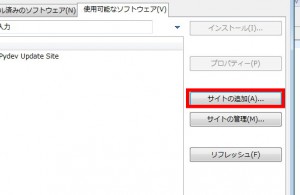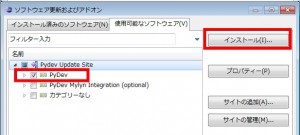Installing Python version of OpenRTM-aist is shown.
The installing components are …
- Python2.6.x
- OpenRTM-aist 1.0 Python
- Eclipse All-in-one
Python2.6.x
You can download Python2.6 installer from OpenRTM official web. openrtm.org
OpenRTM-aist Python version
OpenRTM-aist can be downloaded from Official web site.
Go download page from top.
Download Python version.
Binary installer is convenient.
Eclipse all-in-one
You can get Eclipse-all-in-one.
Go download from top.
Go “Tool” page.
Select Eclipse for Windows, and extract archive file.
You do not have to install it. Just place the extracted folder to C drive.
Install PyDev
I strongly recommend you to install PyDev plug-in into Eclipse IDE.
Select menu->help->Update software.
Then, select “available softwares” tab.

Input pydev’s site “http://pydev.org/updates”, then OK.
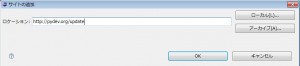
Then, restart eclipse and select PyDev perspective.
Select menu Window->perspective, then open “PyDev”, and again menu “Setting” -> “PyDev” -> “Python Interpreters” -> “auto config”.