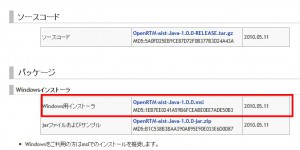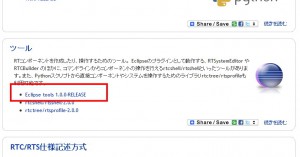In this page, installing Java version is shown.
The installing components are ….
- JDK6
- OpenRTM-aist 1.0 Java
- Eclipse All-in-one
JDK6
Download JDK6 from Here.
OpenRTM-aist Java
Download installer from OpenRTM-aist Official web.
Go “download” page from top.
Then, select Java version.
You can download Jar archive file.
Eclipse All-in-one
Download Eclipse-all-in one from OpenRTM-aist official web.
Go download from Top of openrtm.org.
Enter “Tool” page.
Select Eclipse for Windows, and extract the archive file.
You do not have to “install” the eclipse. Just put the archived folder to C drive.