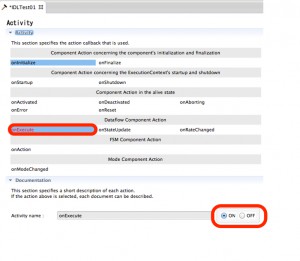Suppose you want to use your original data-type or struct.
In such cases, you will describe IDL file to define your data type and load your IDL file in your RTC builder.
Look for the data type which is similar to your object
The most important work is to search for a similar data types.
>> Look the drop-down menu in the data types of RTC builder editor.
>> See Common interface specification sheet
>> Search for the other RT-component similar to yours.
Definition (IDL file)
Description rules of IDL file is a bit complicated to explain in this website. See CORBA books or some other documentation around IDL file.
This is my example.
// TestIDL.idl
module ssr {
struct TestStruct1 {
long value1;
float value2;
};
typedef sequence TestSequence1;
struct TestStruct2 {
TestStruct1 header;
TestSequence1 data;
};
};
Setting of Loading IDL file
Open Eclipse and open property dialog. In OSX, Eclipse > Preference.
Then, select RTC Builder in the left side menu of the dialog, and you can see the display like belo:
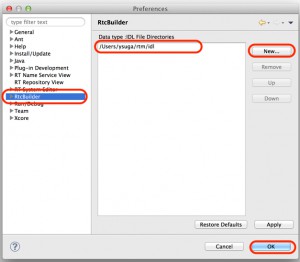
Select the folder that includes your IDL file.
Reboot Eclipse.
Build RTC with your original data type
You can build the skeleton code in the ordinary process.
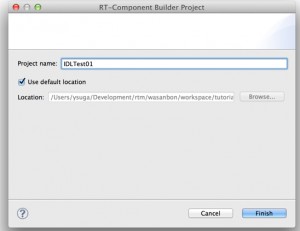
When you select the data type of the data port, you can find your data type is included
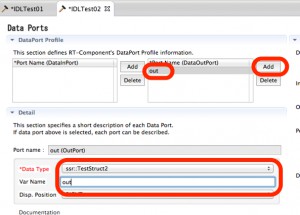
Before you launch cmake, you must modify idl/CMakeLists.txt
Comment out the last 4 lines. They contains errors.
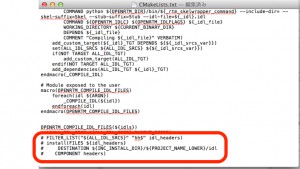
Please enjoy your RTC development.